“Can I Really Make This Work?”
Jordan sat at their desk staring at a folder labeled “Intro to Environmental Science – Lecture Notes”. The thought loop had started again.
“How am I supposed to turn all this into a HyFlex course? Do I really have to create three versions of everything? One for the classroom, one for Zoom, and another for students working on their own? I don’t have time for that!”
Jordan leaned back and sighed. But then, almost like a voice of reason cutting through the fog of anxiety, a reminder surfaced from the last HyFlex design workshop:
“Design once. Deliver flexibly. Remember: Reuse is key.”
The stress began to fade as Jordan started thinking it through.
That news article analysis I use in class discussions? I can post the link in the LMS, set up a Zoom breakout for the online group, and create a discussion forum for the async folks.
The recorded guest lecture? I’ll show it live for the classroom and sync students, and just make sure it’s posted with captions for async students.
And those weekly reflection prompts? Same prompt for everyone—just different ways to respond.
Jordan smiled, pulling out a fresh planning sheet. “Okay… this is doable. I’m not starting over. I’m just opening more doors for my students. Let’s do this!”
Content Planning for HyFlex is Simpler Than You Think
In our first post in this series, we explored the importance of starting your HyFlex journey with a clear strategy aligned with your Student Learning Outcomes (SLOs). Now it’s time to bring that strategy to life through effective content planning.
Designing content for HyFlex delivery doesn’t mean tripling your workload—it means planning for equivalent learning experiences, not identical ones. The HyFlex Content Planning GPT was created to help you do exactly that, offering structured prompts, content design frameworks, and accessibility considerations so that your materials are effective across in-person, synchronous online, and asynchronous online modes.
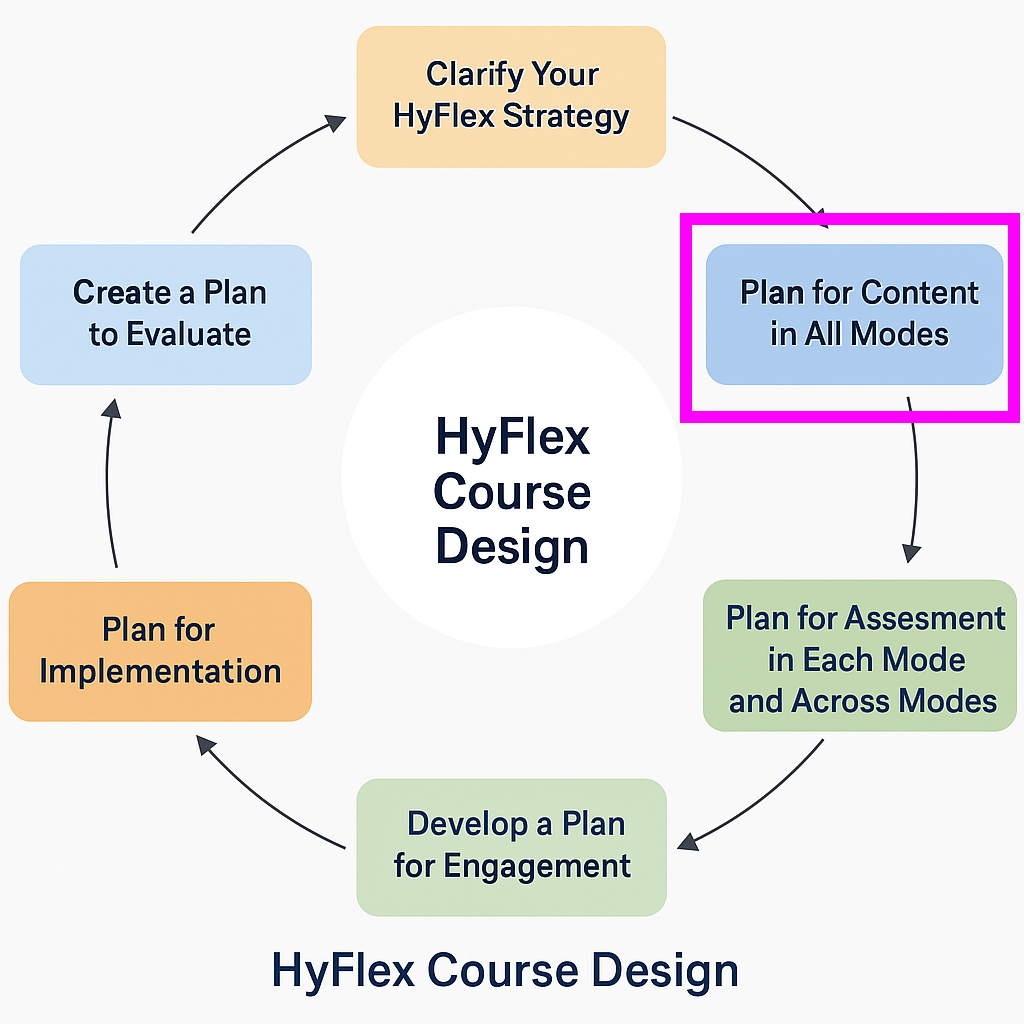
Why Content Planning is Critical in HyFlex
- Helps Ensure Equitable Learning Across Modes – Provide high-quality learning experiences regardless of how students choose to participate.
- Maximizes Reusability – Create content once and adapt it for multiple modes.
- Supports Flexibility and Inclusion – Integrate Universal Design for Learning (UDL) and accessibility standards to reach all learners.
How the Content Planning GPT Supports You
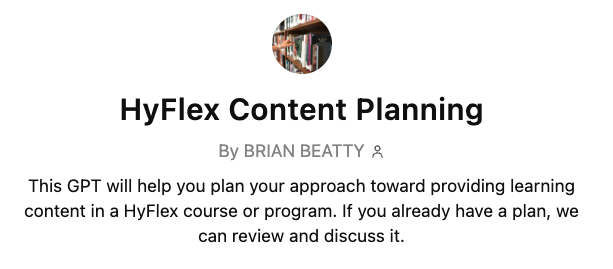
This GPT helps you:
- Start with clear instructional goals and map content across delivery modes.
- Identify opportunities for student-generated content to foster engagement.
- Integrate GenAI tools to enrich content and offer new ways for students to interact with materials—especially for asynchronous learners.
- Plan for accessibility using frameworks like UDL, OSCQR, and Quality Matters.
Try the GPT: HyFlex Content Planning (https://chatgpt.com/g/g-67eaf5fde70c81918d5f00fc74c6d3f5-hyflex-content-planning)
Review a Sample Content Planning Chat: (https://chatgpt.com/share/67eb0a3a-afa4-800b-ab31-1c9c92f6525c)
Example: Sociology Course Content Plan
One faculty member used the GPT to rethink how their community college sociology course could work across all three HyFlex modes. With guest speakers, online resources, and student reflections already in place, the transition seemed overwhelming—until they realized how much could be reused.
| Objective | In-Class | Synchronous Online | Asynchronous Online |
| Discuss Current Events | Group discussion | Zoom breakout rooms | Forum posts + peer replies |
| Guest Speaker | Attend live | Attend via Zoom | Watch recording + submit reflection |
| Reflection Assignment | Write and share in class | Use Zoom chat or Google Doc | Submit reflection to LMS |

Takeaways:
- Plan for equivalence, not necessarily identical activities.
- Leverage recordings and shared spaces to bridge modes.
- Use student-generated content to build community across participation options.
Integrating GenAI to Enrich Content and Engagement
Here are some creative ways to engage students using GenAI tools across HyFlex modes:
- Generate Discussion Questions – Use GenAI to create prompts that spark deeper conversation in class and online.
- Summarize Readings – Have students compare AI-generated summaries to their own understanding.
- Simulate Theorist Interviews – Ask GenAI to role-play as a famous theorist; students conduct interviews and reflect.
- Create Student Content – Students produce infographics, podcast scripts, or video reflections with AI assistance. So many content development tools include AI generation features.
Start Simple. Start Now.
With a thoughtful content plan and the support of AI tools, HyFlex course design becomes not just possible—but practical and rewarding. Remember Jordan’s realization: you don’t need to create three courses. You just need to create flexible pathways to help students succeed, wherever they are.
Jordan’s Plan Comes Together
Two hours later, Jordan sat back and looked at the completed content planning chart. The stress that had seemed overwhelming earlier was completely gone.
“This really is possible,” Jordan thought, smiling. “One plan, three ways to connect with my students. And I didn’t have to reinvent everything after all.”
Jordan saved the plan and opened a fresh document.
“Next up—figuring out how I’ll assess all of this across modes. But that’s a problem for tomorrow.”
For today, the feeling was simple: satisfaction and readiness for what comes next.
———————
In our next post, we’ll explore how to plan effective assessments across all modes—ensuring fairness and integrity as you evaluate learning in your HyFlex course.